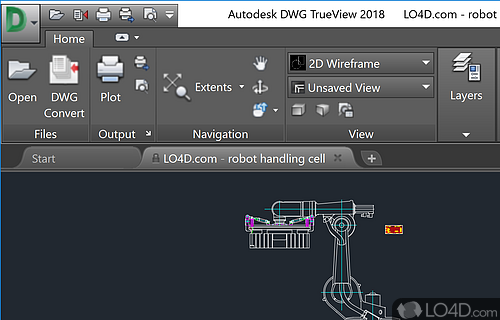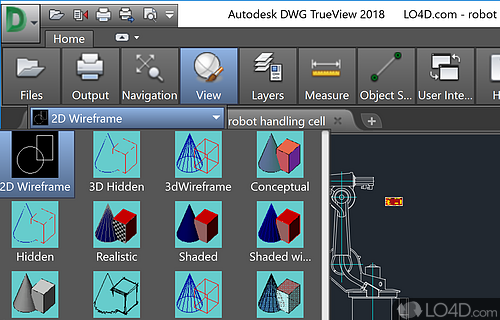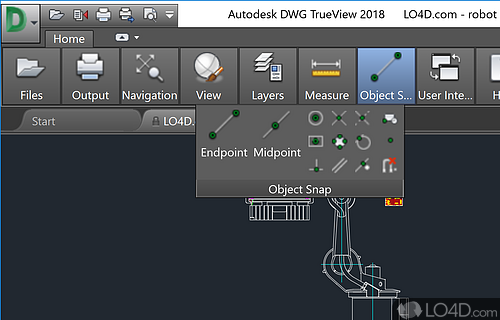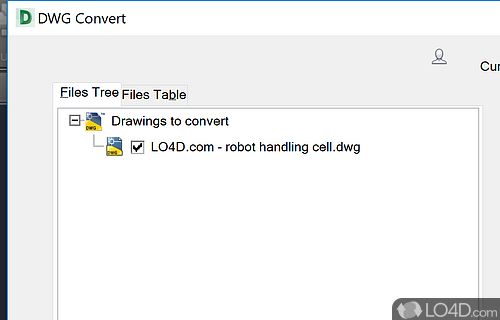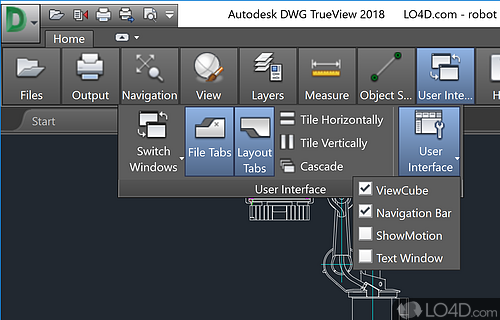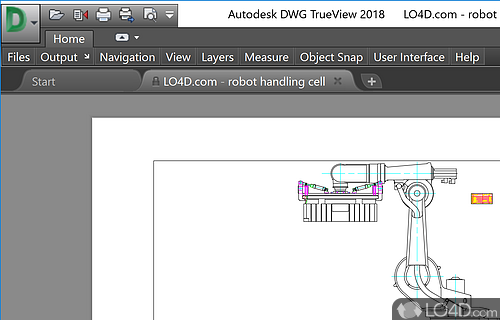A standalone AutoCAD image viewer and converter with a number of tools to plot, view, import and export DWG models.
Autodesk DWG TrueView is a free tool for viewing and converting DWG files. With its intuitive interface and advanced navigation options, it makes it easy for both experienced and novice designers to view and analyze CAD projects.
The application interface is visually appealing and easy to use, with multiple projects stored in separate tabs for easy access. The UI provides a powerful set of navigation options, including panning, zooming, rotating and a full navigation wheel for even more mobility options.
The software is completely free for both private and commercial use, making it an accessible and cost-effective solution for anyone who needs to view and convert DWG files. Overall, a good option for small businesses and individual designers who need a high-quality viewing tool without breaking the bank.
Open models and export them to PDF
Autodesk DWG TrueView is able to open and view DWG files created in most CAD software. It also offers a range of export options, including the ability to convert files to its older format for increased compatibility with older versions of AutoCAD, and the ability to export files to PDF for easy inclusion in documents. Printing options are available with a wide range of configurable settings.
Though the application is designed mainly for viewing and not editing DWG files, it does have some other tools such as advanced measuring tools, including distance, area, and volume measurements. These tools allow users to quickly and accurately analyze the dimensions of projects, making it a valuable tool for designers who need to make precise measurements.
Final thoughts
In conclusion, Autodesk DWG TrueView is an essential tool for any designer's computer. Its easy-to-use features, advanced navigation options, and export capabilities make it an excellent choice for those who need to view and analyze CAD projects. Whether you're a seasoned professional or just starting out, this software is an excellent choice for your design needs.
Features of DWG TrueView
- 3D Navigation: Easily navigate and zoom through 3D models.
- Advanced printing: Print large drawings with advanced settings.
- Batch Plotting: Plot multiple files at once.
- DWF publishing: Publish drawings as DWF files.
- DWG Compare: Compare differences between two versions of a drawing.
- DWG Recovery: Recover damaged DWG files.
- DWG TrueConvert: Convert DWG format versions.
- Interface: Customize the user interface to suit individual preferences.
- Layers: Show and hide layers for easy navigation.
- Markup tools: Add comments and annotations to drawings.
- Measurements: Take precise measurements from any drawing.
- Plot styles: Create custom plot styles for printing.
- Text search: Search for text within a drawing.
- View AutoCAD files: View and print DWG, DXF and DWF files.
- Viewports: Create multiple viewports in a single drawing.
Compatibility and License
Is DWG TrueView free to download?
DWG TrueView is provided under a freeware license on Windows from image viewer software with no restrictions on usage. Download and installation of this PC software is free and 2026 25.1.164.0 is the latest version last time we checked.
What version of Windows can DWG TrueView run on?
DWG TrueView can be used on a computer running Windows 11 or Windows 10. Previous versions of the OS shouldn't be a problem with Windows 8 and Windows 7 having been tested. It comes in both 32-bit and 64-bit downloads.
Filed under: